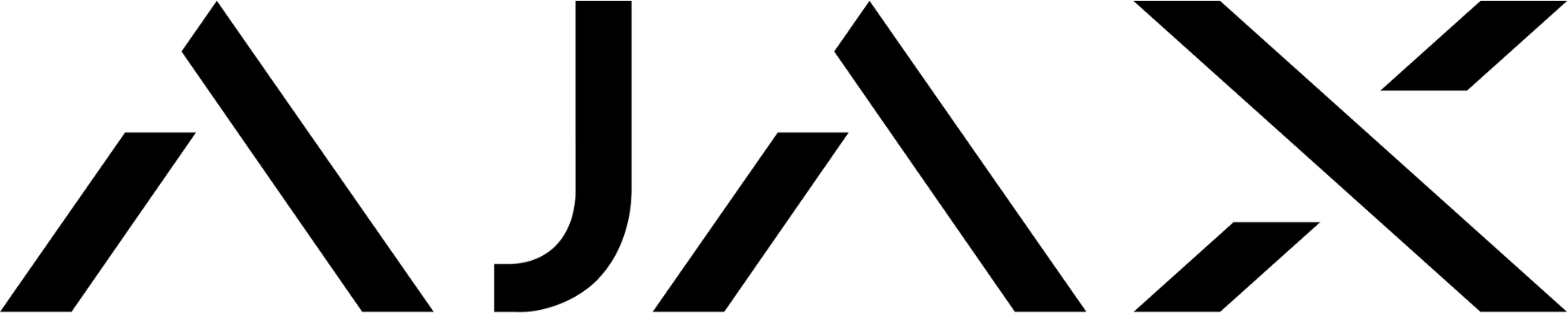Why Does My Security Camera Keep Going Offline?
Security cameras are essential in providing an extra layer of protection for homes and businesses. When operating optimally, they ensure peace of mind by monitoring and recording activities around your property. However, an all-too-common issue experienced by many is their security camera frequently going offline. This frustrating problem can compromise your safety, but understanding why this happens can help in finding an effective solution.
Network Connectivity Issues
A leading cause for security cameras disconnecting is network instability. Wireless cameras depend on Wi-Fi to transmit footage. Therefore, if your internet connection is weak or unstable, your camera might go offline. It could be due to your router being too far from the camera, walls obstructing the signal, or overloading of the network due to too many connected devices.
Inadequate Power Supply
Another reason could be a fluctuating or inadequate power supply. Power interruptions or surges can cause the security camera to reboot and momentarily go offline. For battery-powered cameras, this could be due to the batteries running low or not properly inserted.
Outdated Firmware
Outdated firmware can also result in your security camera going offline. Firmware is the inbuilt software that controls your camera. As technology evolves, updates are released to keep your camera functioning optimally and to fix any known bugs. If your camera’s firmware is outdated, it may not function properly and may disconnect from the network.
Overheating and Physical Damages
Environmental factors can also contribute to this issue. For instance, extreme weather conditions can cause cameras to overheat, especially if they lack proper ventilation. Physical damages, such as worn-out cables or water intrusion, can also disrupt camera operation.
Solutions to Keep Your Security Camera Online
Resolving this issue often requires a tailored approach based on the root cause. If it’s a network issue, consider moving the router closer to the camera or using a Wi-Fi extender. For power issues, ensure the power source is stable and replace batteries regularly. Keep your camera’s firmware up to date to minimise software issues. Lastly, provide proper shelter for your camera to protect it from extreme weather conditions and inspect it regularly for any physical damages.
Level Up with Pro Insights
We all know that knowledge is power and when it comes to security cameras, the same rule applies. While it is possible to try and DIY your way out of a camera-gone-rogue crisis, it’s far easier knowing your security is in the hands of a professional who eats, sleeps and breathes the technology.
Professionals in the field don’t just know their cameras from their cables. They’re wizards of Wi-Fi with network know-how in spades. They’ll make sure your setup is aligned to your space and needs. Got a tricky corner to cover? They’re on it. Need to integrate it into your smart home system? No worries.
Ready for Uninterrupted Security?
While understanding these causes is important, the ultimate goal is to have a security system that operates seamlessly. This is where we come in. At SPL Security Solutions, we ensure you never have to ask, “Why does my security camera keep going offline?” With our expert team, we provide robust and reliable security solutions tailored to your needs. From quality products to professional installation and maintenance services, we are committed to providing uninterrupted security for your peace of mind. Why settle for less when you can have the best? Contact us today, and let’s secure your world, together!